|
| |
| |
G U E S S - A - S K E T C H
Version 1.0
by Creative Images
- Program and documentation written by David A. Pollette -
*****************************************************************
After un-archiving GUESS.ARC you should find the following files:
1 .DAT 2 .DAT ADD .CL1 BOARD39 .CL1
BOARD63 .CL1 BOARD71 .CL1 CARD .CL1 CI .CL1
CNTBACK .CL1 CUT .CL1 DESCRIPT.CL1 DICE1 .CL1
DICE2 .CL1 DICE3 .CL1 DICE4 .CL1 DICE5 .CL1
DICE6 .CL1 EAR .CL1 GUESS .PRG HOWTOPLA.DOC
P1 .CL1 P2 .CL1 SCRIPT .DAT SYMBOLS .CL1
WBOX .CL1 WORDS .WRD
All of the above files are Copyright MCMLXXXIX
CREATIVE IMAGES
ALL RIGHTS RESERVED
The game should run out of any directory or folder as long as ALL
of the above files are in that directory or folder.
*****************************************************************
- History of GUESS-A-SKETCH -
Professionally, I work in television production. Computing is
really just a hobby for me. A production company that I was
working for was planning to do a game show based on the popular
board game Pictionary, and I was asked to draw the game board on
my ST. Alas, the game show never got past the planning stages,
and the picture of the game board sat in my hard drive unused for
about 6 months. One day while purging my files, I saw the
picture and a little lightbulb appeared over my head. "Why not
create a computerized Pictionary game?", I thought.
After about 100 hours of work on the project, the game was ready
to beta test. I distributed it among a few friends who also
owned ST's and watched the results. This led to about 5 more
revisions (another 40-50 hours) and it was finally ready to send
to Pictionary Inc.
At that time I was informed that Pictionary Inc. had already
entered into a contract with another company to create the
computerized version of the game. After that PICTION.PRG and
all of its data files sat uselessly in my hard drive, seemingly
forever.
One day I got tired of looking at the space being taken up in my
hard drive by a useless program. Almost ready to delete it
forever, another idea came to mind. Shareware!
So now, after around 350 hours of work, 20 revisions and three
name changes (four if you include the company name I write
under), GUESS-A-SKETCH is finally a reality!
I do hope you enjoy it.
*****************************************************************
- Directions for play -
First of all, the program is designed for four players on two
teams. At the start of the game, the program will ask for the
initials of each of the four players. This is necessary so that
the program will be able to remind the players who will be next
to draw. Next, a standard GEM fileselector box will appear
asking you to select a word file to use during the game. Word
files will only be used if they are generated by the GUESS-A-
SKETCH WORD FILE EDITOR. Files of any size can be used, but it is
strongly suggested that you should use files with many cards.
Sure, it takes longer to create them, but it will be a lot longer
before you start seeing repeat cards. The word file included in
the archive ("WORDS.WRD") has 150 cards in it, and even that could
be considered a small file. Three different game boards are
available to play on. You will be asked if you wish to play on a
board with 39, 63 or 71 spaces. After this, the program will ask
if you want to practice. If you say yes, you will be taken
through the whole drawing process explained later. Answering no
brings you to the game board. The dice will then roll to see which
team will be drawing first. If both teams roll the same number,
this process will be repeated. When one team's roll is higher than
the other's, the team with the higher roll is selected to draw
first. The screen will then tell that team which player is next
to draw, and the program will wait until the mouse is clicked
before continuing. This wait exists so that the person guessing
the word will have time to look away before the word is displayed.
After the mouse is clicked, the screen will display a card with
five topics on it; the current topic will flash 8 times while
sounding off a series of increasing tones. At the end of these
tones the screen will switch to the drawing board and three bells
will go off in rapid succession. This is a signal to the person
who is guessing the word, saying that he/she can now look at the
screen. The person drawing now has one minute to make his or her
teammate guess the word. The left button of the mouse draws in
the box, while pressing both buttons clears that same box, much
like using a new sheet of paper. The size of the brush can be
adjusted by clicking the right mouse button in one of the three
brush-size squares at the bottom of the screen. Also available
here are fill and rubberband options. By using fill, the artist
can instantly fill in any contained area on the draw screen. The
rubberband option is perfect for those of us who have trouble
making straight lines. The color of the brush can be changed
by clicking the right mouse button in one of the colored squares
on the bottom-right of the screen. The person who is drawing can
give certain hints to his or her partner by clicking the right
mouse button in one of the three symbols in the far left-hand
lower corner of the screen. These symbols stand for "SOUNDS LIKE",
"CUT" and "ADD". If the minute expires before the word is guessed,
that team loses control of the mouse and the other team can now
play. If the word is guessed within the minute, press any key on
the keyboard to signal the program that your team has succeeded in
conveying the word.
In between turns, the program will ask you if you wish to see a
redraw of the last word. If you answer yes to this question the
program will then duplicate every mouse movement and action from
the drawing of the last word. This can at times be very
entertaining.
Any time you see "(S) = STATUS" at the bottom of the screen, you
have the options of calling up the status of the game by pressing
the letter "S". This will display the team number of the leaders,
how many spaces they are leading by and the number of times each
person has had control of the mouse during the game. This
information is constantly being updated as the game goes on.
A team must roll the exact number to land on the final space on
the game board. (This is usually a good chance for the other
team to catch up.)
The game may be exited at any time simply by pressing the
CONTROL, LEFT SHIFT AND ALTERNATE buttons simultaneously.
*****************************************************************
- Etiquette of playing -
While drawing, do not use any numbers, letters or symbols. These
only make the game too easy. GUESS-A-SKETCH was created to
challenge the players ability to draw with the mouse, so I dare
you not to take the easy way out. Also, I have found that using
arrows should be discouraged. If you need to point out a certain
area of the drawscreen, draw a circle around it instead.
The various drawing tools were provided for the convienience of
the artist, but I do suggest that novice mouse-users stay away
from them. If you aren't used to them, they will only slow you
down.
*****************************************************************
- Final comments -
Please enjoy this program, and if you have any comments, suggestions,
criticisms or praise, please let us hear them. You can contact
Creative Images on the GEnie computer network (GEmail address =
J.SEAVER), or write to:
Creative Images
57 Acushnet Avenue
Springfield, MA 01105-2216
(413) 733-1277
GUESS-A-SKETCH is a SHAREWARE program. If you enjoy this game (as
I'm sure you will) please contribute $10.00. That doesn't seem
like much to ask for hours of fun and enjoyment. Please make
your check payable to: David A. Pollette
Upon receiving your registration fee, you will be sent a copy of
the GUESS-A-SKETCH word file editor so you can create your own
fun.
Oh, and by the way, you are free to distribute this program as
you wish, on any BBS, computer network or just among your friends.
I will ask you, however, to please include ALL of the above files.
The GUESS-A-SKETCH word file editor is NOT for distribution to
anyone but registered users of GUESS-A-SKETCH.
Creative Images is an independently owned and operated
organization devoted to the creation of entertaining, user-
friendly software for the Atari ST. David A. Pollette (at least
at the moment) writes programs exclusively in GFA-Basic.
GFA-Basic was created by GFA Systemtechnik of Germany and was
formerly distributed in the U.S.A. by MichTron (313 334-5700),
Copyright 1985. They may still be supporting GFA-Basic for a
while, but as of February 1, 1989, noone is really sure who will
be handling GFA distribution and support for the USA in the
future.
The board game "PICTIONARY, THE GAME OF QUICK DRAW" is Copyright
1985 Pictionary Incorporated, Seattle, Washington 98109
Staff of Creative Images:
David A. Pollette
Programmer / Graphic Artist
Sandra M. Cleveland
Creative Consultant / Sanity Preserver
*****************************************************************
P.S.
We will be looking forward to hearing from you.
Please write, I love getting mail other than bills!
|
| |
Origins
Based on 1985 boardgame by Angel Games. Unofficial version.
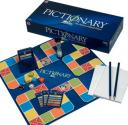 |
| | | | |