|
| |
| | | |
Air Warrior - Atari ST Version Notes
Copyright (c) 1991, Kesmai Corporation
IMPORTANT NOTES:
1 - A printed manual is available for mail order on GEnie. Type ORDER
at any GEnie system prompt.
2 - Use 2400 baud if you can. You don't get any real advantage but we
have been told that it REDUCES network loading. (well that what they
said!)
3 - Visit the MultiPlayer RT often. Type MPGRT or MOVE 1045 at any GEnie
system prompt.
** Version 2.0e **
- The plane weight equation is now correct when the ammo is loaded on-line.
- A funny looking debug that was left in the radar code has been removed.
- A terrain database problem which caused the rivers to appear in the wrong
place with respect to the mountains has been corrected.
- The pipper setting is now preserved between flights. (but not in config file)
- The tracers-with-no-bullets bug has been fixed.
** Version 2.0c-d **
- Gunnery has been modified to send additional data to the host to
allow more sophisticated hit/damage calculations.
- Trucks have been added for your driving pleasure.
- The new terrain contains hills that can be drive over or landed on.
- A new command F10 has been added to film playback which will display
the elapsed time since the beginning of the film.
- The Host can now apply initial damage (or lower the fuel octane)
to a plane.
** Version 2.0a-b **
- Abridged mode (mode 5) has been reworked to prune away even more
terrain.
- The memory management code has been worked on a bit. A problem in
the Mark Williams file system which caused memory fragmentation
was found and repaired. This might help those folks with small amounts
of RAM.
- A new bit of anti-warping code has been added. (Actually it was moved
from the Host into the micro.)
- A distance limit has been placed on explosion sounds. This should help
to reduce the background noise level.
- The dive bomb sight has been changed so as to be more visible in medium
resolution.
- A tank gunner will now get the RELATIVE heading of the gun (with respect
to the front of the tank) displayed in the sight. The number is
given as a postive number from 0 to 180 and the side L or R of the
tank that the gun is on. For example 45L means that the gun barrel
is on the left side of the tank 45 degrees away from the centerline.
*** SPECIAL NOTE ***
This version of Air Warrior has undergone very stringent testing
between the different computers (Macintosh, Atari ST, Amiga, and IBM PC)
to ensure that the flight performance of the different planes is the
same.
The testing was performed by internally instrumenting the
program, to eliminate the errors that would occur by reading the
instruments or following a stop watch. Not only were the observable
variables instrumented, but also internal aerodynamic quantities such as
thrust, engine horsepower, drag, lift, angle of attack, lift
coefficient, air density, and so on. The magnitude of the differences
being sought was smaller than could readily be seen on the instruments,
since split second timing was often required to make valid comparisons.
Initial conditions for the various tests were established exactly by an
automated facility, so that no human error or influence would be
present. The tests were performed on a number of different aircraft,
representing the various extremes of both performance and certain
critical properties.
The following tests were performed:
An instrumented take off roll, followed by an 11 minute climb,
a minute of level acceleration, then a 60 degree dive, usually into the
ground, or 3 minutes, whichever came first. Acceptance was based on the
point at which the plane reached full throttle, the point at which the
plane left the ground, the altitude, speed, angle of climb, and engine
horsepower at the peak of the climb, the speed reached by the end of the
acceleration, the time and speed at which buffeting began during the
dive (if it did), the peak Mach number in the dive (for the F-86), and
the time and speed of impact.
A 2/3 aileron deflection roll in expert mode. Acceptance was based
on rate of roll, and loss of altitude and change of attitude during
one complete roll. A roll time varied from 1.5 seconds for the Sabre to
40 or so for the B-17 (the B-17 did not complete the roll before the
test ended.)
A test of full rudder deflection at an exact speed and altitude.
Acceptance was based on the amount of course change, amount of roll,
and amount of altitude lost during a one minute deflection.
A full elevator deflection loop starting at an exact speed and
altitude. Acceptance was based on the g's pulled at various points in
the loop, the altitude gained during the loop, the final altitude at
the end of the loop, the time at which various points in the loop
were reached, and the velocities at various points in the loop.
A test of the top speed of the plane, at two or more different
altitudes representing different performance regimes. The plane was
placed at the correct speed, and acceptance was based on comparison
of internal values during a one minute run at that speed.
A test of stall performance. The plane was placed in a known
climb attitude at a known speed, then throttle was reduced by the
program. Acceptance was based on the speed of the stall, altitude of
stall (a check on the climb), various internal values at the stall,
the time required for the nose to drop through horizontal, the time
required for recovery from the stall, and the altitude changes
associated with those points.
In addition, tests were run at several different settings on the
Mac II, to quantify the effect of monochrome vs color, that is, the
frame rate, on aerodynamic performance (the Mac II was the easiest
machine to perform this test on, it was also done on the IBM PC with
its variable clock speed.) Several equations were changed to retain
better numerical accuracy in accounting for very fast update times and
better accuracy in handling unusual clock frequencies.
Lastly, a drag race was run with a jeep and a tank, to measure
the acceleration, turning radius, and roll performance (grin) of the
vehicle under an automatically controlled test. A bug in the rollover
point in the jeep was found and corrected.
In conclusion, we now feel that the machine to machine performance
is identical, to far greater than the accuracy at which a user can
read the instrument panel and control an airplane manually. One
thing that became apparent early on was how sensitive the planes are,
and how even a very small difference in control setting or initial
conditions can produce results different enough to mislead the observer.
Automated testing was essential.
** Program Change Summary **
Many program bugs have been corrected in the process of creating this
new version. In addition the user's manual covers most of the features.
- The landing gear key has been changed BACK to the original ; key so that
the F9 key can be used by the gun camera.
- This version incorporates a gun camera that can produce and playback
combat films. These films are stored in a machine independent ASCII
format so that they can be played on any machine regardless of
processor type and speed. During playback you can choose to view
the action from outside the cockpit as well as inside.
The film, during flight, is recorded in a scratch file. Using the
CAMERA OPTIONS menu entry you can specify the folder that is to
be used. I recommend that you use a RAM disk for this. For example
my RAM disk is h: and it contains the folder TMP so I use
h:\tmp as the folder for my scratch films. You can use the maximum
film size setting to limit the amount of disk you will use.
If you choose to save a film you will be prompted for a film name.
The correct file name extension is .CAM At this point the program does
not FORCE you to use .CAM but it might someday. To help you
organize for film library, the CAMERA OPTIONS dialog box has an entry
that allows you to specify a film folder.
NOTE: If you go into flight without saving film it WILL be erased.
There will not be a warning in this case.
FLIGHT mode camera functions:
F9 - turn the camera on or off.
PLAYBACK mode camera functions:
F9 - terminate playback
n - toggle between in cockpit or out of cockpit view modes.
[, ] - move the out-of-cockpit viewpoint closer or farther.
Using this you can get as far as 64,000 feet from the action.
To use the out-of-cockpit views, press the n key during playback.
Your view keys now control the location of your view point. For
example the left arrow will make your view point off the left wing
facing (always) the plane. The distance from the plane can be
change via the [ and ] keys.
The film does NOT currently record some of the minor functions such
as the stick handle shifting from expert to dweeb mode and the jeep
rollover.
At this point all films that are uploaded to GEnie cannot be
compressed using arc or zoo. This is because the Mac does not
have a reasonable arc or zoo utility. Care has been take to
account for the Mac Binary header if a Mac users mistakenly does
a binary upload.
Once you have set your CAMERA OPTIONS try this:
- Hop in a plane
Press F9 to start your camera.
Take off and buzz around for a minute or so and bail out
- Select Playback from the CONTROL menu to view your film.
Press n to hop out of your plane
Play around with the zoom [ ] and view keys
- Select Save film from the CONTROL menu to save your film.
(at this point that film is no longer loaded for play back.
- Select Load film from the CONTROL menu.
- Select Playback to view it again
(if you go into flight at this point and record another film
the old one (that you just saved) will NOT be erased. That
only pertains to the unsaved scratch films.)
- The old atari file system has a problem with long gun camera films. Once
a certain length is passed the film system bogs down on playback. If
you have TOS 1.4 you can avoid this problem by using the disk cache supplied
by Atari. You can also put the film in a RAM disk for playback. It
is anticipated that the PC code will have this same problem so we have
decided to delay the solution until we put the camera in the PC.
- The Medium resolution dashboard has been changed to resemble the
Low res version. Unfortunatly this required that custom dashboards
be obsoleted. The new symbols for the dash is NDSH (was DASH) and
NDSB (was GDSH).
- The mouse controlled gunnery ignores the user set mouse sensitivities
and always is one to one. The range of movement of Mouse controlled guns
has been restricted to approximately the correct values.
- The cannon on the T34 is fired (while in the gunner position) by
pressing the "f" key or the RIGHT mouse button. The ammo gauge will
properly reflect the number of shells you have left.
- The tank gun periscope has been equiped with a magnifier. It works
just like the bombsight. To aid in aimming the rotation speed is
reduced as the mag is increased.
- We have added the following new planes and vehicles:
Plane Artfile Name
F-86F Sabre f86f
Mig 15 FAGOT mig15
Ki-84 Ia Hayate (aka FRANK) ki84
Yak 9D yak9
Mosquito Mark XVI mosqu
Ju 88 A-4 ju88
Bristol F2b bf2b
T34 Tank t34
Flakpanzer IV "Whirlwind" flak
- This version has the capability (under host control) to use a more
realistic gunnery model. To this end we have devised a lead computing
gunsight for those planes that had them. The pipper will be seen as
a white diamond that moves inside the standard gunsight frame. The
target wing span width used by the pipper can be adjusted by the "s"
command.
sf will set the target width to a fighter wing span
sb will set the target width to a bomber wing span
ss will turn the pipper off (so you can use The FORCE)
sr will turn the sight frame on/off.
The range to target settings can be adjusted using the "[" and "]"
keys. The F5 key will toggle the sight frame on and off.
The gunsight is ONLY a tool in this mode, the bullets go where
the ballistics say they should, the gunsight just gives you hints.
Try to be "in plane" with your target and keep the pipper on target
for about 2 seconds (an average TOF) before firing.
NOTE: when the HOST is in real gunnery mode ALL weapons use it, including
gunners on bombers. In addition the lethalities will be adjusted to
be more realistic.
- In a fit of realism we restricted the appearence of the dive bomb sight
to the gunsight frame. The F6 key will now toggle between gunsight
and bombsight mode.
- This version has the first cut at an improved vehicle model. It is not
perfect by any means but it is better. Vehicles now come equiped with
a three speed (semi)manual transmission. The "d" key will upshift the
"a" key will down shift and the "s" will shift into neutral. If you are
already in neutral AND are stopped the "s" key will shift you into reverse.
I have changed the mouse control system (in vehicle mode only) to make
it easier to drive. The throttle is controlled by moving the mouse
forward and backward (no keys depressed). The RIGHT mouse button
applies the brakes. I wanted the have the buttons be up and down shift
BUT it seemed better to keep the LEFT function the same as planes to
avoid forming bad habits.
- The rudder model has been improved to add side slip. To see the effect
fly at low speed in autopilot mode (it will cancel the roll created by
the rudder better than you can) and play with the rudder.
** Interesting notes from versions past **
-- A new menu entry has been added to allow you to specify the drive
and folder names for the data files.
Current Folder: (cannot be re-mapped)
air.prg
airlow.rsc
airmed.rsc
config.air
Data Folder:
airwarm.dat
airwarl.dat
airsnd.dat
terrain.dat
Low Resolution Folder:
low res plane art files
Med Resolution Folder
medium res plane art files
-- The End command (escape E) will ALWAYS work when you are in local
mode, so you can terminate a mission at any time.
-- PLANE DAMAGE: All damage is controlled by the Host so everyone has the same
random number generator. This also gives us more flexability in
generating the damage to a particular section of a plane.
-- WATER SPORTS: Several folks have commented on planes *sitting* on
the water. At this point we do not model floation... According to the
P51 pilot's manual the plane will float for about 2 SECONDS. In fact it
recommends that you hit the water with one wing low so that the plane will
spin on the surface of the water and therefore give you a little more time.
The Corsair floats fairly well. So at the moment everyone floats.
-- Typing a Control U in command mode will erase the command line and
return you to immediate mode.
-- It is now possible to lock down turrets that use the mouse activated
traverse control. The Keypad . key will toggle auto traverse on
and off. The default is ON.
-- A command n (for nationalities) has been added. This
command will display the icon colors and state which countrys
are the enemy.
-- A snapshot camera has been added to make constructing artwork files
easier and to preserve pictures of kills. Pressing Control Clr Home
will dump the screen in Degas uncompressed format to the file
awpic?.pi2 where the ? is a sequence number. The first pic in
a flight will be awpic0.pi2 the second awpic1.pi2 etc.
** On the Horizon **
-- The immediate mode key code are now stored in the config.air file.
A program to allow you to re-map these commands to different keys is
in the works.
-- Binoculars for the pilots and gunners.
-- Left to Right scrolling on input line.
-- I plan to re-work the sound code when I get a chance. I am thinking
about using digitized sound for the *basic* sounds also. If I use
a low sampling rate and short sample it should sound better than
the synthisized sounds.
-- Support for 1040STE hardware. If there seems to be enough users
that have this animal I will add support for the new hardware.
Happy Hunting,
John
|
| | |
World's first online multiplayer flightsimulator for Amiga, ST, PC and Macintosh.
Sound
Features partially digitized sound fx
Hardware
Supports Blitter
Supports audio cartridge
Graphics
Supports ST Medium resolution
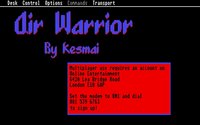  Hardware
Supports RS232 for multiplayer action
|
| | | | |